You may have read that GPT-4 can handle up to 25,000 words of text in a prompt (as input), however, this is only true for those who are using the “Extended (32K)” version of GPT-4 independently (not within the ChatGPT interface).
On ChatGPT – you’ll have no luck getting GPT-4 to accept a 25,000-word prompt… ChatGPT won’t even accept prompts 10-fold smaller (2,500 words).
If you try to submit a prompt that is too lengthy (2,500+ words), it’ll get rejected and you’ll receive the following error notice:
“The message you submitted was too long, please reload the conversation and submit something shorter.”
Only developers & companies who’ve been granted access to the GPT-4 (32K) API get to play around with long-form content on GPT-4 – this isn’t for the plebs like myself using a “Plus” subscription on ChatGPT.
Versions of GPT (Token & Word Limits)
Below are context lengths, avg. number of English words, and number of single-spaced pages for GPT-3, GPT-3.5, GPT-4 (8K), and GPT-4 (32K).
| GPT-3 (ada, babbage, curie, davinci) | GPT-3.5 (turbo, turbo-0301, text-davinci-003, text-davinci-002) | GPT-4 (8K) | GPT-4 (32K) | |
| Context length (max request) | 2,048 tokens | 4,096 | 8,192 | 32,768 |
| Number of English words | ~1,500 | ~3,000 | ~6,000 | ~24,000-25,000 |
| Single-spaced pages (English text) | 3 | 6 | 12 | 50 |
ChatGPT (Word & Character Limits): My Tests
As was mentioned, token, word, and character limits on ChatGPT are different from the limits associated with direct access to the GPT API.

If you’re using ChatGPT (rather than the GPT API), you’ll be constrained by whatever token limits OpenAI sets for the ChatGPT interface – there are no “hacks” to get around these limits.
ChatGPT-3.5 (Default)
Restricts user questions and data to ~4,096 tokens – it’s not quite exact though (there’s probably a range).
I used a text generator and generated 28 paragraphs with 2,400 words; 16,085 characters; 16,028 bytes; 5,761 tokens – and it ChatGPT-3.5 accepted the prompt.
It would NOT accept a longer prompt of 2,500 words… so the limit seems to be somewhere between 2,400-2,500 words for prompts (unless paragraph spacing mattered – maybe it would’ve accepted more words in a single text block).
Anyways, I asked ChatGPT-3.5 to write a response as lengthy as possible to my 2,400-word prompt.
The result? The 2,400-word prompt plus (+) the ChatGPT-3.5 response equaled (=): 6,699 tokens; 2,823 words; 18,721 characters.
(This was longer than expected… exceeded the alleged cap of ~4,096 tokens but didn’t exceed the suggested limit of ~3,000 English words.)
ChatGPT-4
Restricts user questions and data to ~4,096 tokens – the same as ChatGPT-3.5, but this is probably a rough estimate rather than an exact limit.
I pasted the exact same text (from the text generator) into ChatGPT-4 as was used for the ChatGPT-3.5 experiment (28 paragraphs; 2,400 words; 16,085 characters; 16,028 bytes; 5,761 tokens) – and it accepted it as a prompt.
I tested a 2,500-word prompt in ChatGPT-4 exactly as I did earlier in ChatGPT-3.5 – and the 2,500-word prompt was rejected for being too long (error message).
I asked ChatGPT-4 to write a response as lengthy as possible to my 2,400 word prompt (just like I did with ChatGPT-3.5).
The result? The 2,400-word prompt plus (+) the ChatGPT-4 response equaled (=): 6,689 tokens; 2,796 words; 18,895 characters (11.2 pages, 33 paragraphs, 352 sentences).
Based on these tests, what do we know?
It seems as though there are no major differences in total number of words or characters that can be used in ChatGPT-3.5 vs. ChatGPT-4 (prompt & response combo).
- ChatGPT-3.5 & ChatGPT-4 have similar word & character limits
- ChatGPT-3.5 & ChatGPT-4 accept 2,500-3,000 words & 18,000-19,000 characters (prompt & response combo)
- ChatGPT-3.5 & ChatGPT-4 accept ~6,000-7,000 tokens (prompt & response combo)
These limits may be subject to future change, so do not assume that the results from tests I did in April 2023 will apply to ChatGPT in several months or a year from now.
Explanation of “tokens”…
OpenAI, the company behind GPT, has set specific token limits for: (1) each model of GPT – AND (2) specific token limits for use of the ChatGPT interface.

If you try to exceed these limits, you’ll get the error message that I documented above – and will be told to reload the convo and submit something shorter.
What are tokens in the context of GPT?
Tokens: Common sequences of characters found in text OR the smallest units of text that the language model reads, processes, and generates when interacting with users. They can be as short as a single character or as long as a word or sub-word.
In natural language processing (NLP), tokenization is the process of breaking down text into individual tokens.
Example: “The fox ran across the road.” (7 tokens)
“The” (1) + “fox” (2) + “ran” (3) + “across” (4) + “the” (5) + “road” (6) + “.” (7)
According to OpenAI, a helpful rule of thumb is that 1 token generally corresponds to ~4 characters of text for common English text OR ¾ of a word. (100 tokens = ~75 words)
You can use OpenAI’s tool called Tokenizer to track token usage and/or get a better understanding of how many tokens are in your text.
If you’re using the GPT API independently, you can reach a maximum context length (prompt & response) of: 8,192 tokens (~6,000 words) for GPT-4 (8K) & 32,768 tokens (24,000-25,000 words) for GPT-4 (32K).
If you’re using “ChatGPT” on OpenAI’s website, you are restricted to approximately 4,096 tokens (maybe a couple thousand more – give or take).
This means that you won’t be able to get prompt/response combos that exceed ~3,000 words (on average) on ChatGPT’s interface… the most I got with testing was 2,800-2,900 words (prompt + response combination).
Why does ChatGPT have “token limits” (word limits & character limits)?
Token, word, and character limits in ChatGPT & GPT models exist because of the model’s architecture, computational constraints, and the training process.
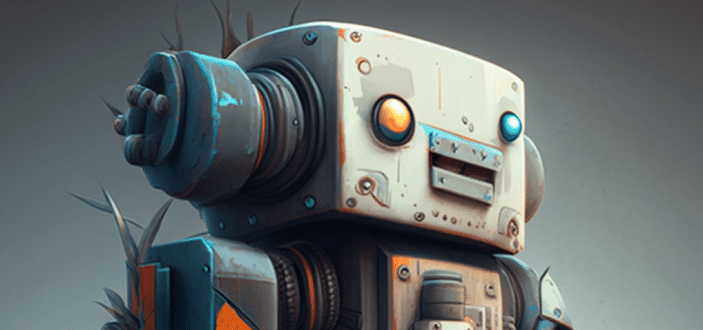
These limitations ensure that the model can be trained efficiently, generate coherent responses, manage computational resources efficiently, and generalize well across various contexts.
Model architecture
ChatGPT & GPT models, like other deep learning models, are composed of layers and parameters that help them understand/generate text.
The models have a fixed number of layers and attention heads, which determine the model’s ability to process tokens.
The token limit arises from this fixed architecture – as increasing the token limit requires a proportional increase in the model’s layers and parameters – making the model more complex and harder to train.
Computational constraints
Training and deploying large language models (LLMs) like GPT require significant computational resources – including memory and processing power.
Processing more tokens simultaneously demands more memory, which can quickly become a bottleneck in training and inference.
Enforcing token limits helps manage computational constraints and ensures that the model can be trained and deployed efficiently.
Training process
During training, models learn from large amounts of text data.
To manage the data efficiently and ensure the model can generalize well – it’s important to strike a balance between capturing enough context and limiting the input size.
Token limits help maintain this balance by ensuring the model can process a reasonable amount of context while not becoming excessively “computationally” expensive.
Coherence & quality
Language models’ ability to generate coherent and contextually accurate responses degrades when dealing with lengthy sequences of text.
By enforcing token limits, it’s possible to maintain a balance between input length and output quality.
Longer input and output sequences could make it increasingly difficult for the model to maintain context, and as a result, the quality of responses might be poor.
Generalization
Restricting the number of tokens, words, or characters in the input helps a model generalize better to different input lengths and types.
This makes the model more versatile and useful across a wider range of applications.
Why do developers & companies get higher limits (GPT-4)?
The announcement of GPT-4 features (25,000 words of content, picture analysis, etc.) by OpenAI led many to assume this would apply to ChatGPT and be available to “Plus” subscribers – but this clearly isn’t the case.
Companies & developers are paying OpenAI based on total usage (rather than $20/mo. for a “Plus” subscription)… (32K cost as of April 2023: $0.06/1K prompt tokens & $0.12/1K sampled tokens).
Those with GPT-4 API access also don’t have to put up with the ChatGPT message cap I’ve written about (e.g. 25 messages every 3 hours with GPT-4 on ChatGPT).
By offering higher limits to those who pay more, OpenAI can allocate computational resources more efficiently, ensuring that the models remain accessible to a broader audience at a lower cost – while simultaneously investing in R&D.
The reason everyone isn’t granted API access to GPT-4 is because OpenAI wants the tech to be used responsibly & computing power isn’t sufficient to allow this.
Reactions to the word & character limit
Below are some reactions to the word & character limits imposed by OpenAI on ChatGPT.
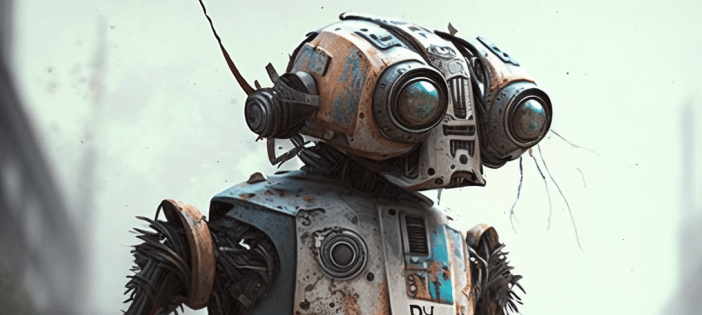
Reaction #1: Something that is driving me crazy is the input character limit. I can’t go beyond 10K. How can I insert 80K characters and ask GPT to interpret it?
Reaction #2: I think that OpenAI has smaller token limits for the web interface specifically for resource reasons… but I still don’t understand why the limit hasn’t increased from 3.5 to 4.
Reaction #3: I had a ~5,000 token message (according to Tokenizer) that I split into 2 chunks… but ChatGPT completely lost context in the second chunk.
Reaction #4: GPT-4 is claimed to handle over 25,000 words (around an 80-page book) but I tried this in ChatGPT Plus and it didn’t work. I suspect it will only be for the API.
Reaction #5: The version of GPT-4 that allows 32,000 tokens is restricted for API developers at the moment. I think that eventually OpenAI will allow larger context windows for Plus users.
Reaction #6: I spent $20 per month to use this feature and feel as though I’ve been ripped off… I tried a long text of just 5,000 words and it didn’t work… awful.
Why do ChatGPT users want increased word & character limits?
There are a variety of reasons as to why ChatGPT users want increased word & character limits (i.e. token limits).
- Long-form content: GPT-4 can analyze, revise, give feedback, summarize, and/or generate long-form content. This makes it an ideal tool for creating comprehensive and engaging articles, stories, or reports.
- Big data analysis: Many people want to upload a large amount of data (words & numbers) into ChatGPT and have it provide a detailed analysis – perhaps with graphs and charts, enabling them to make better-informed decisions or provide visualizations for others.
- Legal analysis: Lengthy legal analyses for things like “Terms of Service” agreements can be done with GPT-4, helping individuals and businesses understand complex legal jargon and ensure compliance.
- Essays: Many adolescents and young adults are using ChatGPT to write essays for high-school and college classes. Most people are terrible at writing and thus benefit significantly from having a bot do most of the dirty work… add some revisions to the bot essay and done.
- Website content: Many bloggers want to use ChatGPT to analyze, generate, and/or format long-form content. For example: You’ve written a 5,000 word article and use GPT-4 to provide feedback and formatting suggestions.
- Complexity & detail: Some people may be dissatisfied with short responses simply because they crave greater complexity/detail. A long-form explanation mode may satisfy intellectual curiosity to a greater extent (for some) relative to shorter-form responses.
- Research & academia: Researchers and students often require in-depth analysis and comprehensive understanding of various topics. Increased word and character limits could aid in the generation of literature reviews, research papers, or academic articles.
- Creative writing: Writers may wish to use ChatGPT for generating and/or editing novels, scripts, or other forms of creative writing that require extensive word counts and detailed character development.
Strategies for dealing with the word & character limits of ChatGPT…
Below are some strategies that may help you deal with word/character limits in ChatGPT.
- Tokenizer tool: This will help you determine approximately how many tokens & characters you’re using in ChatGPT. Simply paste your prompt into this tool and you’ll be able to know whether you’re below the accepted token threshold for ChatGPT.
- Break into chunks: Divide the content into smaller sections and have ChatGPT process each part individually (e.g. first 5 paragraphs + next 6 paragraphs, etc.).
- Optimize input length: The length of your input will affect ChatGPT’s response (output). Adjust the input length based on the desired response size and specify a desired length of response in your prompt.
- Prompt instructions: Use clear & concise instructions like: “Make as long and detailed as possible,” “Make at least 2,000 words,” etc. If the response wasn’t long enough, say “that wasn’t long enough – make it longer as instructed.”
- Ask GPT to “continue”: Request that the AI continue its response from where it left off – allowing you to generate more content in a follow-up query.
- Use a different program (?): Consider using alternative AI writing tools or services that may have different limitations or cater specifically to lengthier content. (Some of these services may even use the GPT-4 API to allow for longer-form prompts/responses).
- “Regenerate”: Some have suggested clicking “regenerate” if there’s an error processing your input or generating output. In my experience this never works, although it may be worth a try in some cases.
- API access: Leverage the OpenAI API for more control over input/output tokens (word/character limits).
GPT-4 (API)
There are a few different models to choose from for those who have access to the GPT-4 API.
In other words, this is NOT available to GPT Plus subscribers – but is available to companies who’ve been granted API access.
According to the OpenAI team (as of March 2023), the costs for GPT-4 are as follows. (R)
Standard (8K): The standard GPT-4 model offers 8,000 tokens for the context.
-
-
- $0.03/1K prompt tokens
- $0.06/1K sampled tokens
-
Extended (32K): The extended GPT-4 model offers 32,000 tokens for the context.
-
-
- $0.06/1K prompt tokens
- $0.12/1K sampled tokens
-
Note: GPT-3 was able to handle a context length (max request) of 2,049 tokens (~1,500 English words).
My thoughts on word & character limits in ChatGPT…
Initially I hated the word/character limits in ChatGPT because I wanted it to analyze & summarize long-form content (pasting 5,000 words in the prompt input section = error).
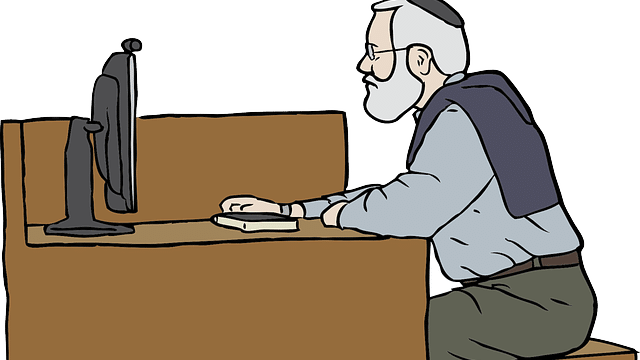
Although I wish there were higher word/character limits for Plus subscribers, I don’t think that limits are unmanageable.
Plus I now realize that word/character limits probably help with: conciseness of responses, hallucinations (minimizing likelihood), and operational efficiency of ChatGPT.
At the moment, operational costs attached to ChatGPT far exceed revenue generated from “Plus” memberships ($20/mo.)… probably to a significant extent.
Short 100-word inputs (prompts) coupled with 500-word outputs (generations) cost around $0.16 – but if you’re doing 25 of these per day, that equals $4.125.
If you’re a power user and doing daily for 30 days, your ChatGPT usage will cost OpenAI ~$123.75 (as of March 2023) – significantly exceeding the $20-per-month “Plus” membership (by over $100).
Maybe OpenAI will: offer a higher-level Plus membership (e.g. premium subscription for $100/mo.) that will allow those who are willing to pay – to get increased word/character limits.
As OpenAI scales up, makes optimizations, and offers higher-usage subscriptions – I think more people will have access to the “32K” version of GPT-4 (allowing ~24K-25K words).
Assuming ChatGPT allows access to 32K token limits, I think it would be cool if OpenAI allowed users to set custom token ranges and/or custom word count ranges for responses (e.g. 3,000-6,000 word response).
I’ll be interested to see some usage of the 32K GPT-4 API… would love to determine whether hallucinations and/or conciseness suffer to any significant extent relative to 8K.
What do you think about word & character limits in ChatGPT?
In summary, although token limits suck – they’re a technical constraint to ensure that ChatGPT & GPT models: generate coherent responses (not hallucinate), function efficiently, and don’t exceed computational capacity.
Are you bothered by the word/character limits? (Explain)
If you regularly hit word/character limits – how are you using ChatGPT? (Why do you need large inputs/outputs?)
Do you use any specific strategies to cope with the word/character limits?
Would you pay significantly more money per month for a ChatGPT subscription (~$100-$500/mo.) if it meant unlimited use and access to the “Extended (32K)” version?

I don’t think I would pay 100 per month for continuous use, but I would certainly be open to it for one month and use it endlessly to get the results I want. I would love a 6k word cap. I thought gpt 4.0 would have been more than 3.5, but it’s less and that’s annoying. It’s only day one so maybe I’ll see a difference in the writing quality, if not, I’ll downgrade back to 3.5 since I enjoyed it and was able to input about 4,116 words/ 23,538 characters at once and not get “warnings.” I’m using it to edit an already completed novel that I want to tweak after beta reader and editor suggestions.
I want to be able to dictate to my computer, it write down what I’m saying and then be able to feed that into an AI that can translate/format what I’m saying based on what I’m trying to accomplish. Then, another AI that can execute those commands… is it not there yet?
I want to give how-to instructions on daily tasks for my job. I’m looking for a way to dictate my job, have an AI build an sop from my dictation on how I do things (step by step instructions), and then take that sop and format it in such a way that I can upload it to a flowchart like lucid charts. Any ideas?